DVB Inspector
Digitalekabeltelevisie.nl
User manual
Tree view - Transport Stream Packets

DVB inspector loads the TS packets when it is needed for
display. So if the file is on a slow (network) drive some delay
may be noticeable.
When a single TS packet is selected the display on the right will show header details, adaptation field (if present) and payload data. When present (for 204 and 208 byte packets) the FEC data at the end is also shown.
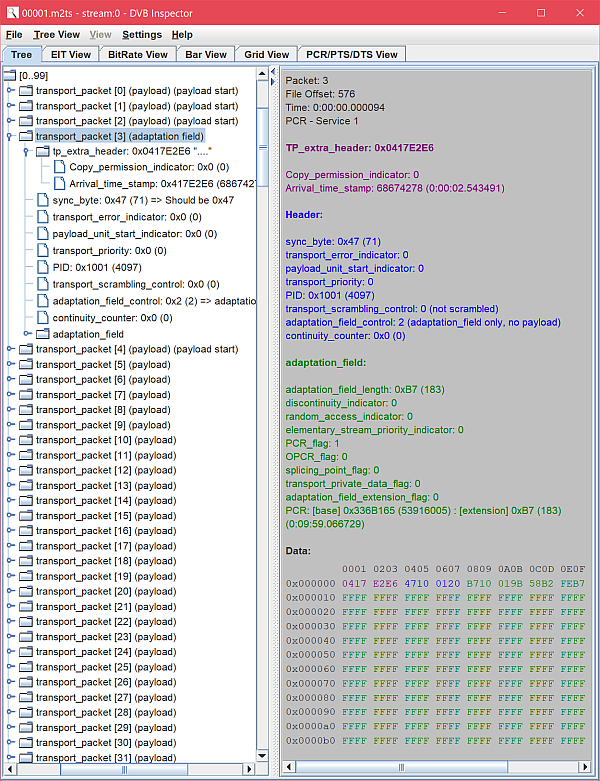
Adaptation Field

For an adaptation field private data fields of type "Announcement switching data field" and "AU_information data field" are supported.
For the extension field "Timed External Media Information" (TEMI) is supported.
PES Header

When
a TS packet contains PES data, and has
payload_unit_start_indicator set it contains the header of a PES packet. This data is
also shown in the TS packet view.
This page was last modified on 28/07/2024